Moving Elevators Mod allows you to build real moving elevators in Minecraft! They will move you as well as other entities on the platform to multiple floors at the press of a button. The platform can have different sizes and can move at different speeds, you can even disguise the Elevator Controller and Display as other blocks!
How to Create an Elevator:
To create an elevator from Moving Elevators Mod, you will need to craft at least 2 Elevator Controllers. Place the first Elevator Controller where you want your elevator. Right-click on a side of the Elevator Controller that has no buttons to open the configuration GUI. In the GUI, you can set the desired platform size and speed.

Once you have configured the Elevator Controller, gather the blocks for your platform. The platform can be made of any blocks that you want. Place the blocks one block lower than the Elevator Controller in front of the side with the buttons.
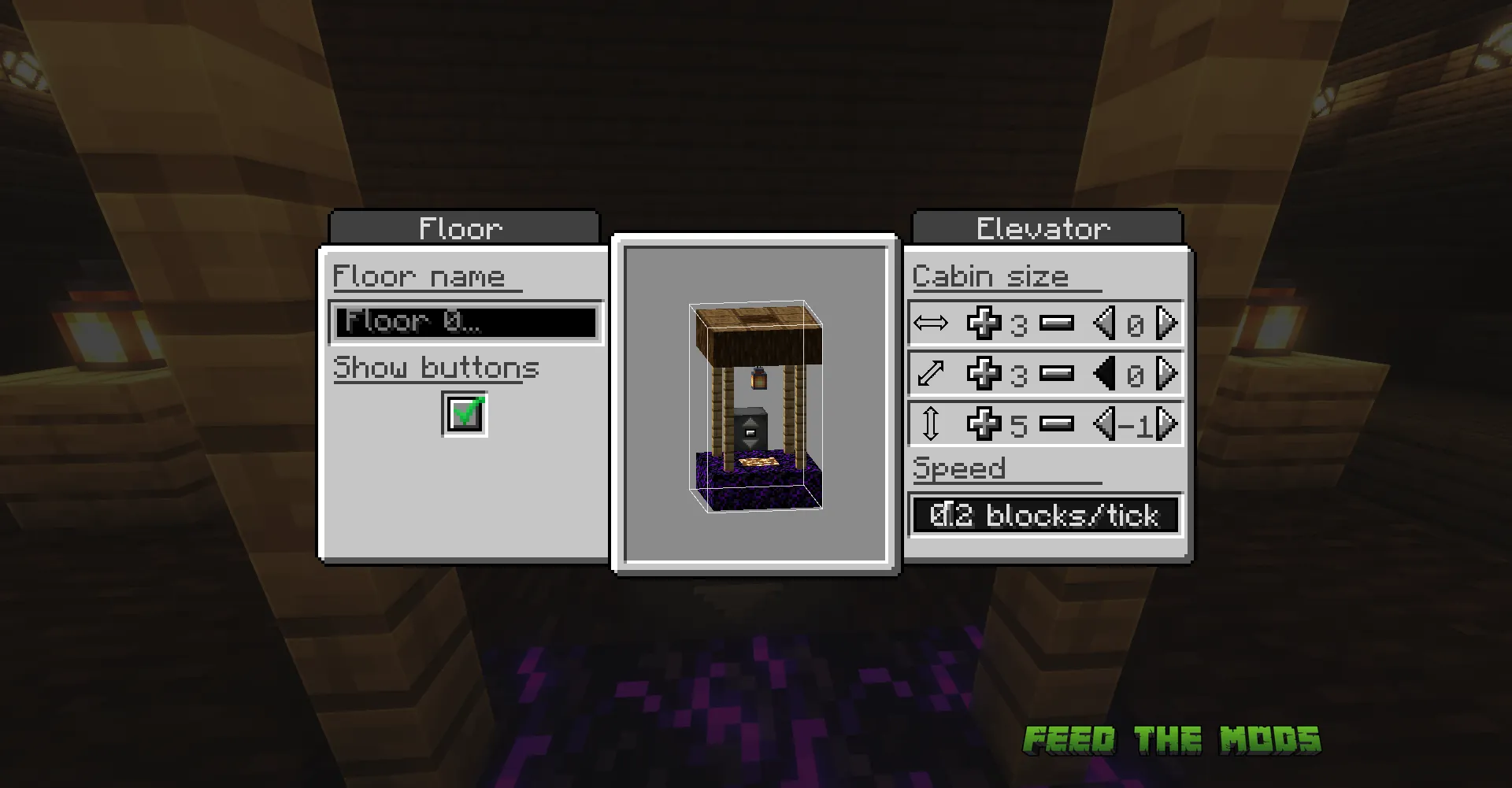
Place the other Elevator Controllers above or below the first one and facing the same direction.
To use the elevator, simply stand on the platform and press the button for the desired floor. The platform will then move to the selected floor.

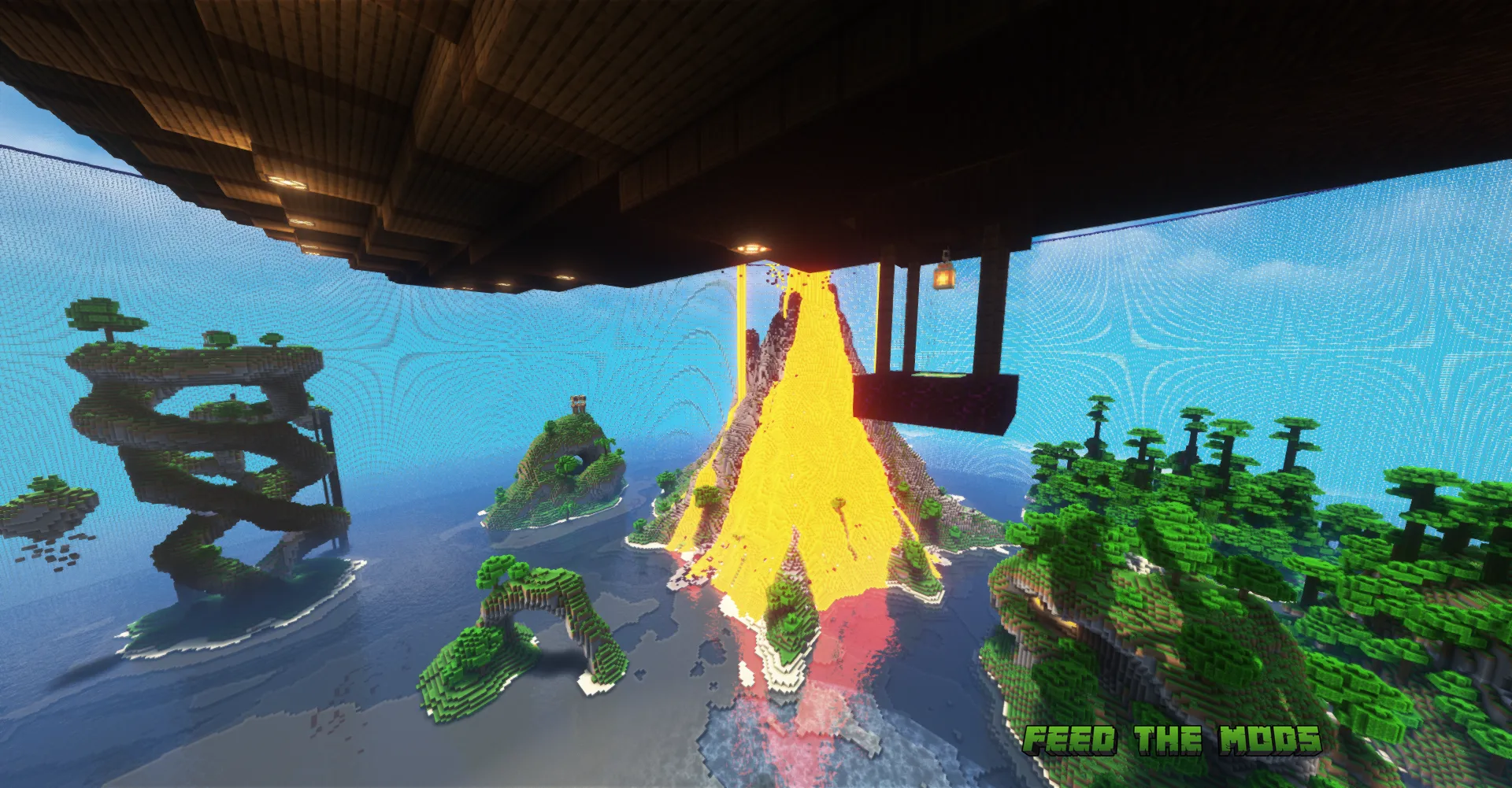
Adding an Elevator Display:
You can add an Elevator Display to your elevator to make it easier to see which floor you are on. To do this, craft 1 or 2 Elevator Displays. Place the first Elevator Display on top of an Elevator Controller. (Optional) Place the second Elevator Display on top of the first one for an extra tall display.


The Elevator Display will show the different floors and the current elevator position. You can also use the Elevator Display to request the platform and to change the floor name.
Changing a Floor Name:
You can change the name of a floor by right-clicking on one of the sides of the Elevator Controller or Elevator Display without buttons. In the text field, enter the desired floor name.
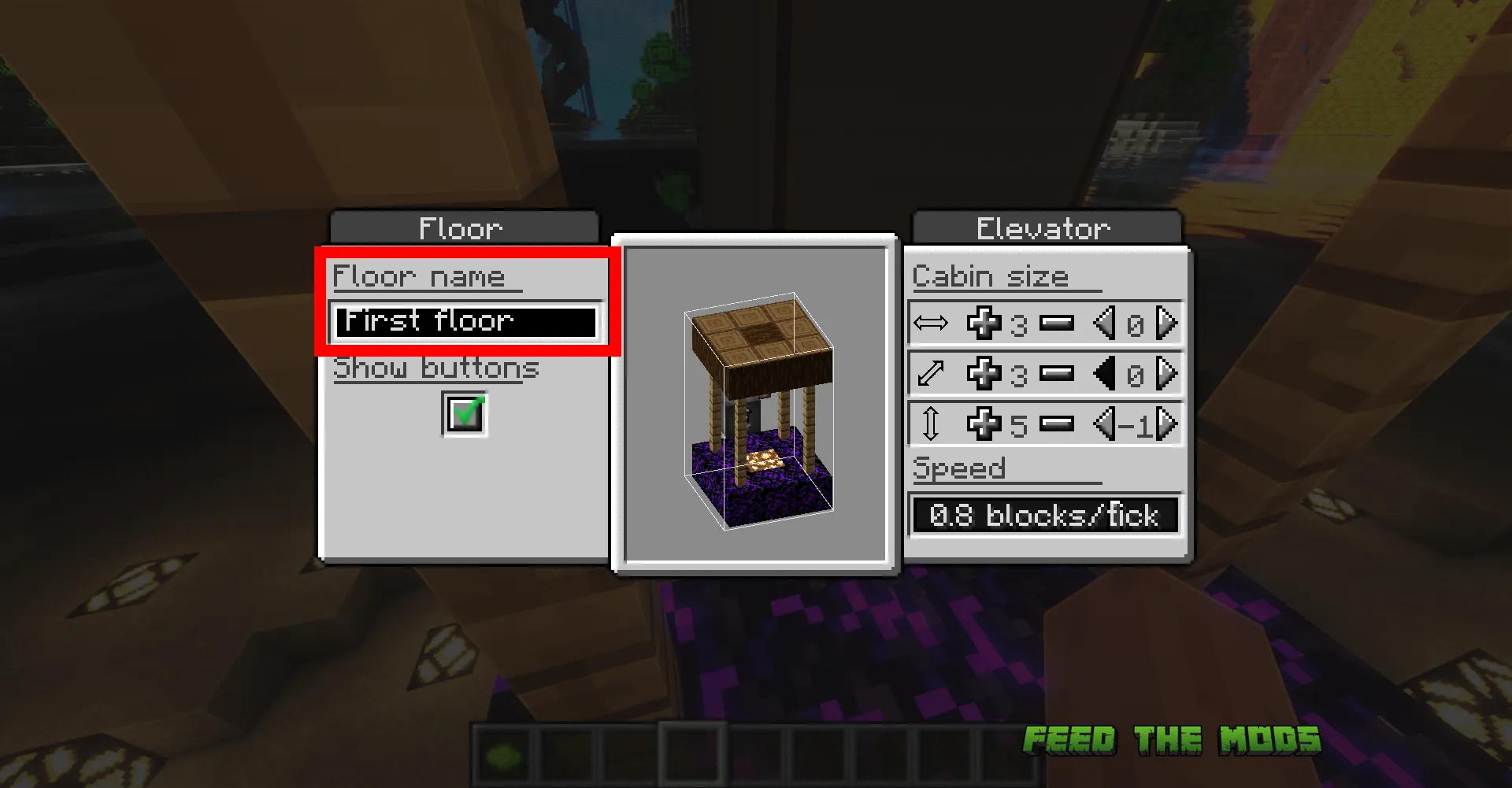
Coloring a Floor:
You can color a floor by holding a dye in your hand and right-clicking the button of a floor on the Elevator Display. The floor will then change to the color of the dye.

Binding a Remote Elevator Panel:
You can bind a Remote Elevator Panel to an Elevator Controller. To do this, hold an Elevator Controller in your hand and right-click on a Remote Elevator Panel.

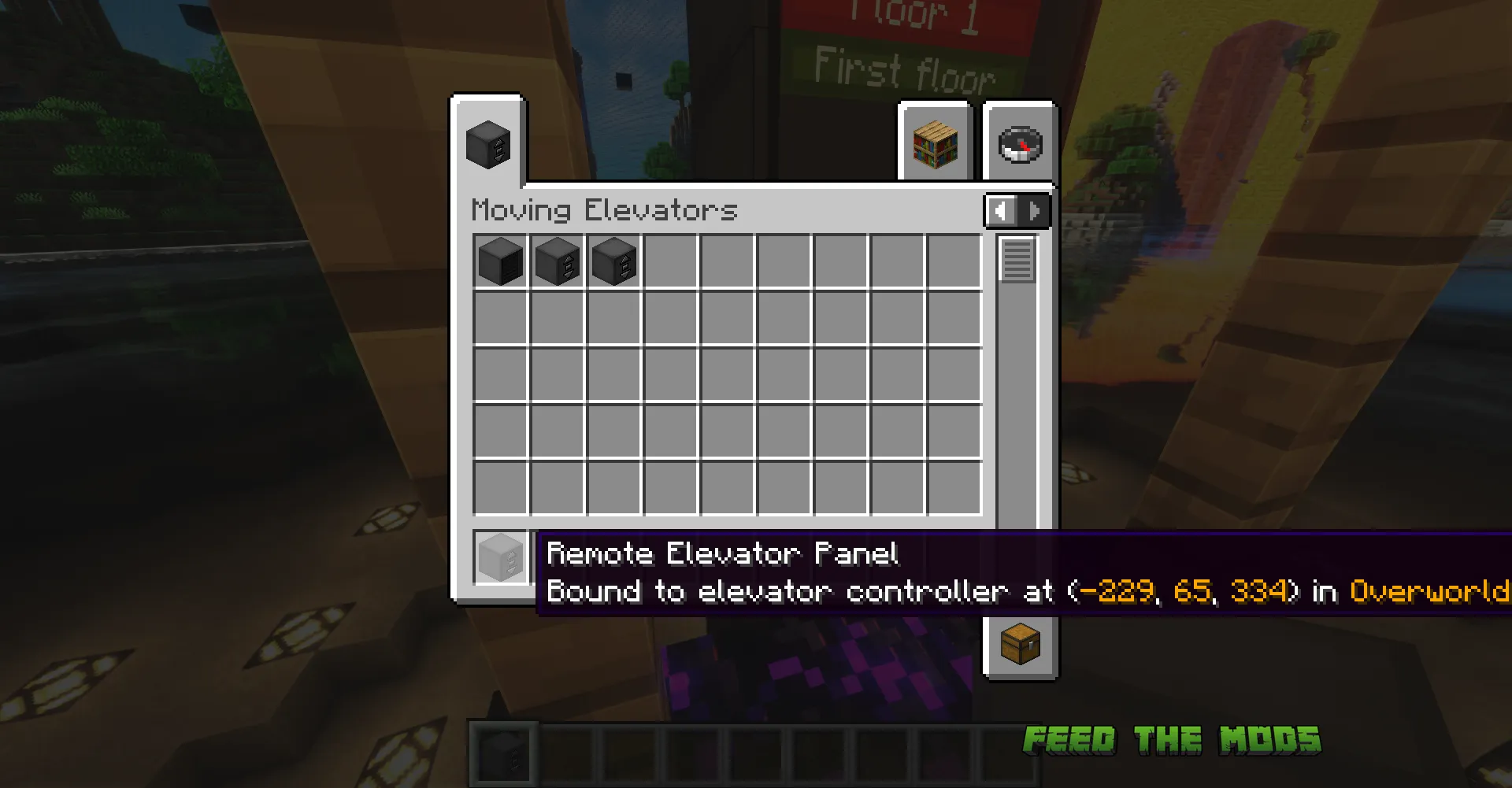
How to install:
Requires either Forge, Fabric, Quilt or NeoForged
Dependencies: Fabric API, SuperMartijn642’s Config Lib, SuperMartijn642’s Core Lib
How to install Minecraft Mods.
