With Forge mods loaders Players can install mods in Minecraft. They can add new features to the game, such as new items, blocks, and biomes.
What exactly is Forge?
Forge is a modding tool that allows players to install and run custom mods. It acts as a link between Minecraft and mods allowing for multiple mods to run at the same time without them conflicting.
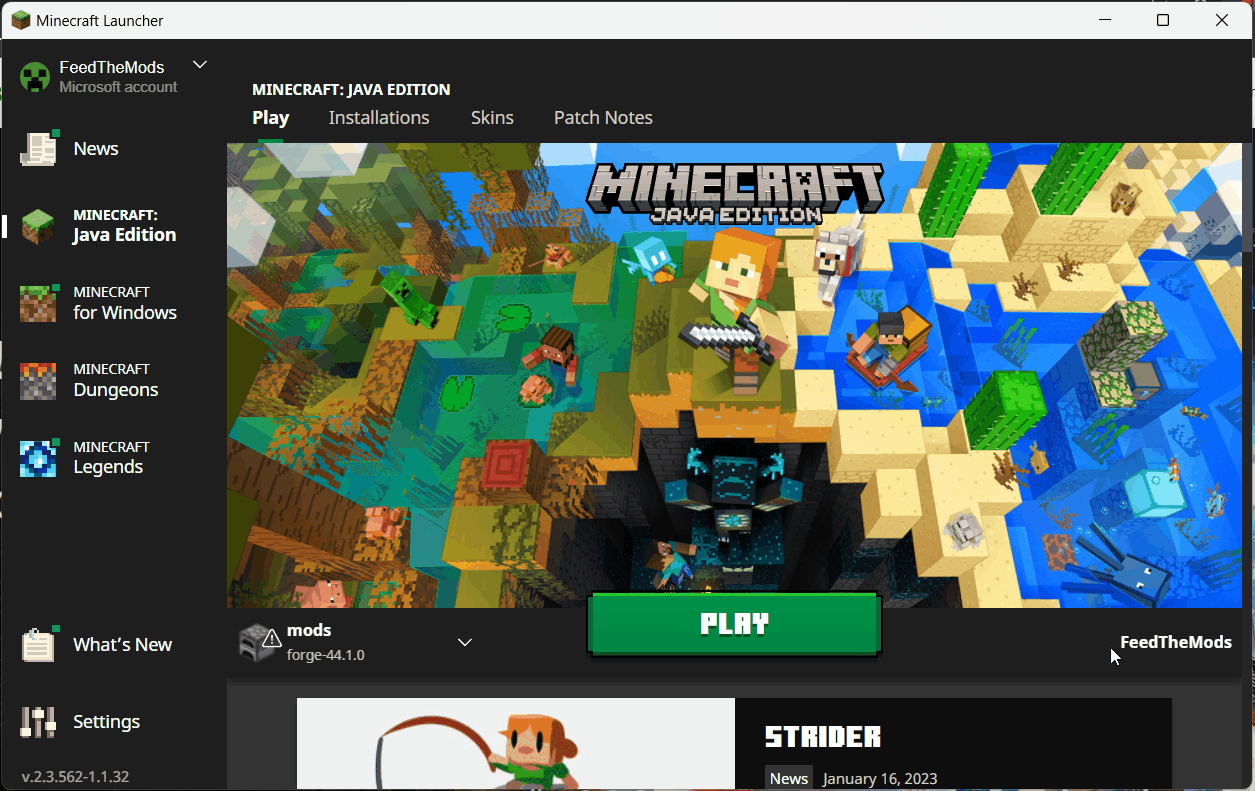
How to install:
Prerequisites:
Before we begin installing, you need to have some prerequisites first:
1-Java: The version depends on the Minecraft version you want to have for example 1.12.2 and below require Java 8 and for everything above use Java 17.
2-Minecraf Launcher: Because Forge is not a standalone, you will have to install the Minecraft launcher.
3-Minecraft version compatibility: Make sure the version of Minecraft you have installed and the version of the loader you intend to install are compatible.
4-Obtaining the Forge installer: In our case, we are installing for Minecraft 1.19.3
Installing process:
Installations steps are simple:
1-Run the Forge installer that you downloaded earlier.

2- Click “Install client” (Minecraft Path should be set by default, if not make sure to change it to your installation folder).
3-Select “OK” to start the installation.

4-The installer will now extract and download the required files to your computer. This procedure could take a few minutes.

you should receive a successful installation window once it’s done
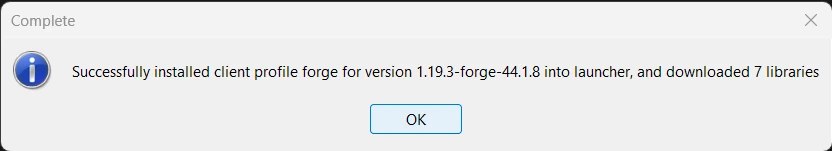
5-Start the Minecraft launcher and select Forge profile. If you can’t see it go to installation and enable the Modded option.
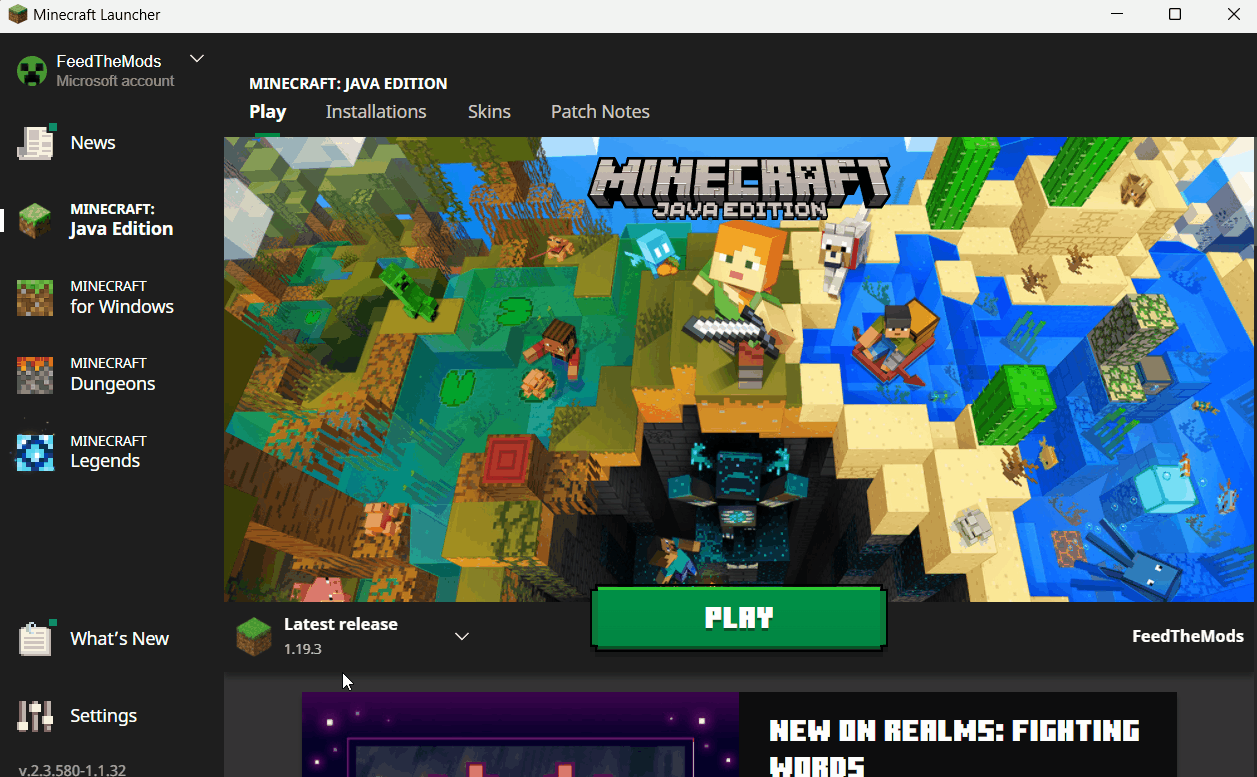
Now press the “Play” button. Once the game has loaded, you will see the Forge text in the bottom right corner of the screen, indicating that it has been successfully installed.

