As a Minecraft player, you’re probably familiar with mods and how fun they are. So if you’re looking for a popular loader to load these mods, Fabric is an excellent choice.
What is Fabric?
Fabric is a modding toolchain that allows players to add new features to their Minecraft game. It is designed to be lightweight and compatible with a wide range of Minecraft versions making it a good alternative to Minecraft Forge.
How to Install:
1-Install Java: For Minecraft and Fabric Installer to work, you need Java. If you don’t have it, you can download and install it from the official website.
2-Download the Fabric Installer: Once you have Java installed, download the Installer.

3-Run the Installer: Now it’s time to run the installer. Follow these steps:
-Double-click on the downloaded Installer file to run it.

If you want to create a new profile leave Create Profile checked.

Click Install.
4-Finish Installation: After the installation is finished, you should get a “Successfully installed” message. Close the dialog box and the Installer. Now you can open the Minecraft Launcher and start using the loader for some mods but not all of them are supported we still need Fabric API.
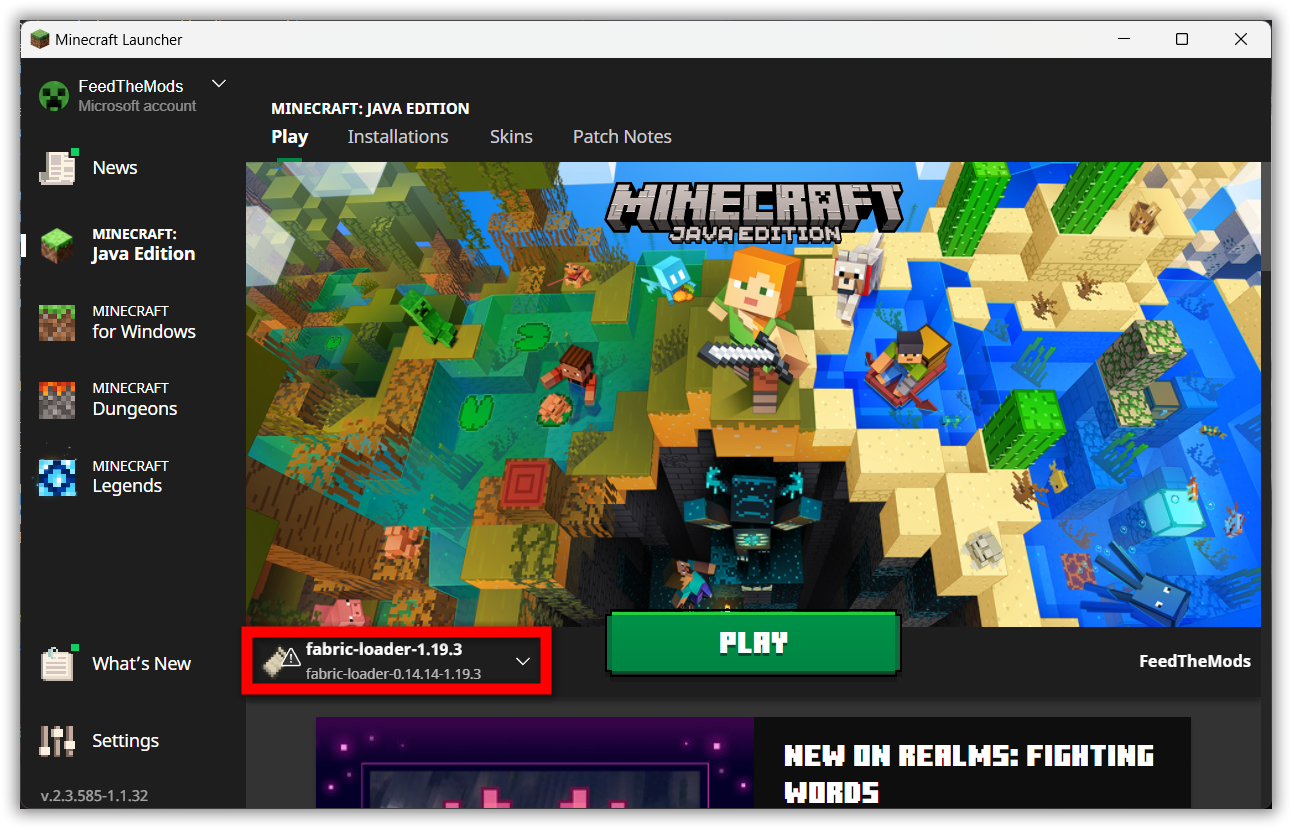
5-Install the Fabric API: The Fabric API is essentially a mod that provides common hooks and incompatibility measures for other mods. To download the latest version of your selected Minecraft version, visit this link.
