2.4K
NeoForged, a new hard fork of Minecraft Forge, redefines modding excellence. Developed by the original Forge team, it is a dedicated evolution designed to prioritize stability, compatibility, and refined performance, ensuring a new modding experience for Minecraft 1.20.x and beyond.
Prerequisites:
Before proceeding, make sure you have the following installed:
- Java: The modding API relies on Java to function. For compatibility with Minecraft 1.20.x, We recommend Java 17.
- Minecraft Launcher: NeoForged is not a standalone, so you need the official Minecraft launcher installed.
- Version Compatibility: Confirm that the version of Minecraft you intend to use is the same as the Installer.
- NeoForged Installer: Download the Installer. While our focus is on Minecraft 1.20.x, always refer to our updates for the latest version. (Download down below)
With these prerequisites verified, you’re now ready to initiate the installation process.
Installing Minecraft NeoForged:
Follow these steps to install NeoForged for Minecraft 1.20.x:
- Run the Installer: Execute the installer by double-clicking the downloaded file. (The file is still called forge because they are trying to maintain compatibility with launchers)

- Select Installation Type: Opt for the “Install client” option to initiate the installation process. If required, ensure the installation path corresponds to your Minecraft directory (Should be set by default).

- Commence Installation: Confirm your selection to begin the installation. The installer will then proceed to extract and download the necessary files.

- Installation Confirmation: Once the installation is complete, you will receive a confirmation message.

- Activate the Profile: Launch the Minecraft launcher. Then select the correct profile. If the profile is not visible, ensure that the installation path is correctly configured.
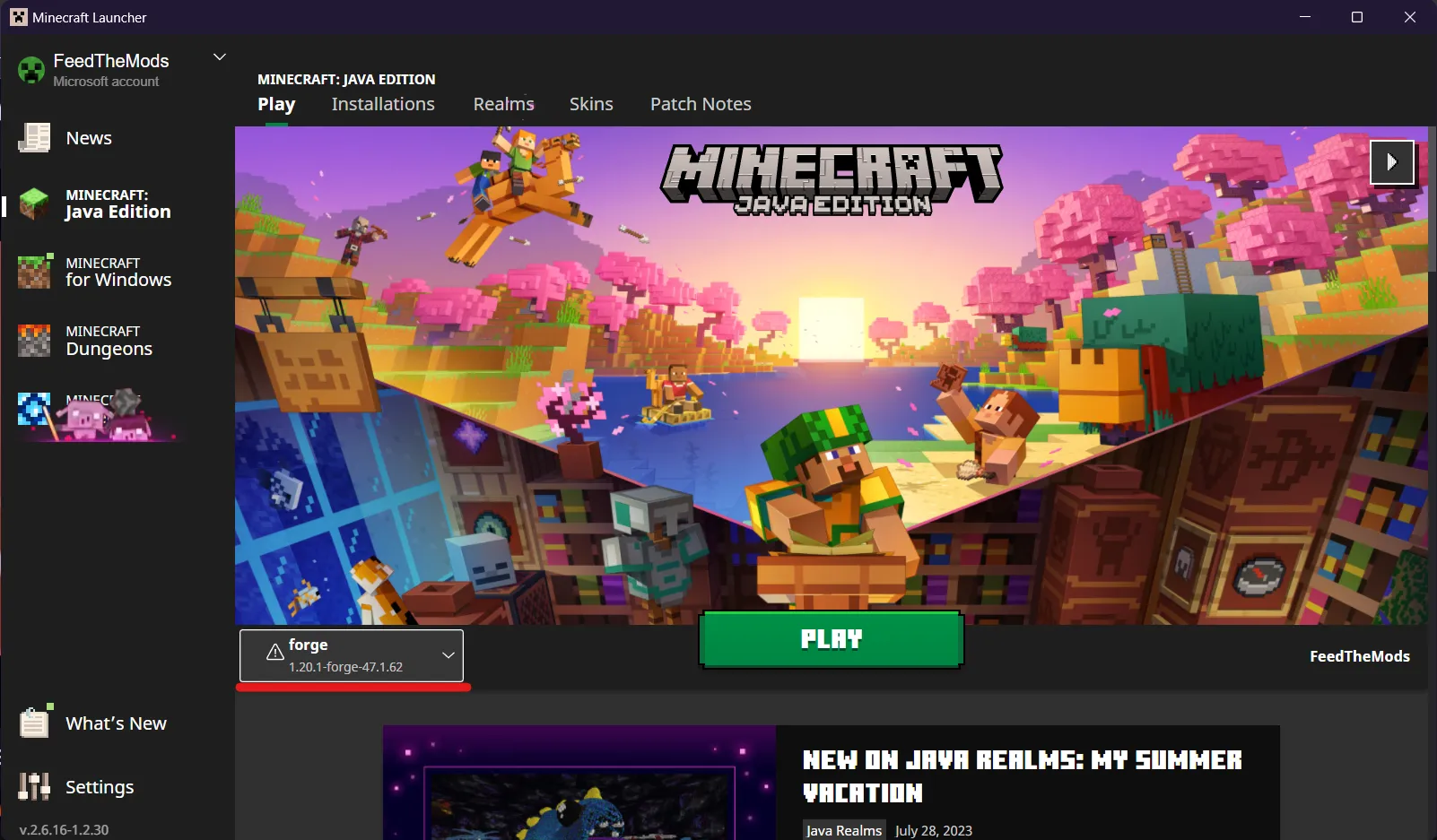
- Launch Minecraft: Click the “Play” button to launch Minecraft using the selected profile. Upon successful launch, the Mod loader name will be visible in the lower-right corner of the screen.
Download NeoForged (1.20.4):
If you want to download mods that are compatible with NeoForged check out this page:





