Mods can add new items, mechanics, or even entirely new worlds to explore. Installing mods in Minecraft used to be a complicated process, but thanks to mod loaders such as Forge and Fabric, Quilt, and NeoForged, it’s now much easier. and with our guide, you will find out how easy it is.
1-How to Install Minecraft Mods With Forge
2-How to Install Minecraft Mods With Fabric
3-How to Install Minecraft Mods With Quilt
4-How to Install Minecraft Mods With NeoForged
How to Install Minecraft Mods With:
Forge:
1-Choose the mod you want to install:
First, you need to find and download the mod files first. You can find a wide selection of mods for Forge on our website “Feed The Mods – Forge Mods“. Simply head there and search for the mods you want.
2-Install Minecraft Forge
Next, you need to install the Forge Loader. Once you’ve done installing Forge, you can go to the next step of installing your desired mods.
3-Locate your Minecraft directory
Now you need to locate your Minecraft directory. To find it, simply open the Minecraft launcher. Then, click on click “Installation” and then on the folder icon that is on the left side of the Forge profile. This will open the Minecraft directory on your PC.
4-Locate the mods folder
Usually, the mods folder is created automatically when installing forge In the Minecraft directory, If not simply create a new folder and rename it “mods” This is where you’ll put the mods.
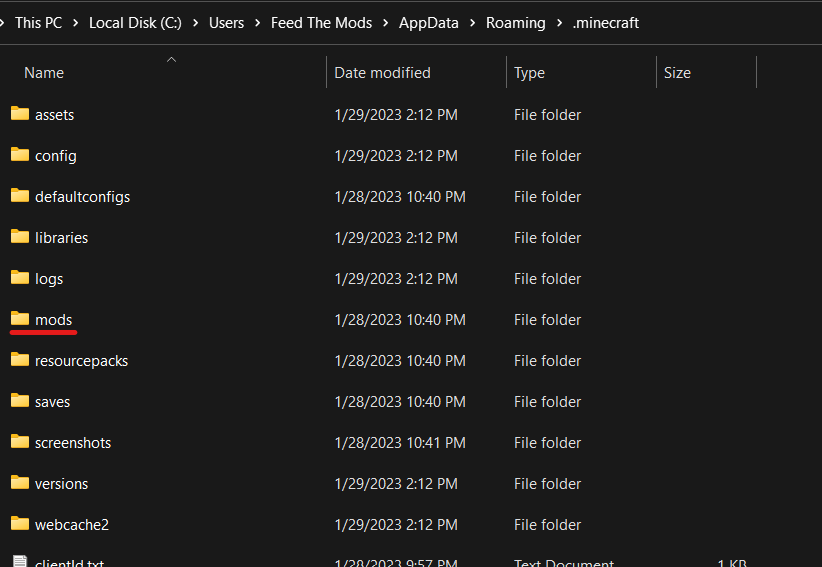
5-Install the mod
To install the mod just copy the jar file into the mods folder.

Fabric:
1-Find and Download Minecraft Mods
Similar to installing mods with Forge, you need to find and download the mod files first. Again You can find a wide selection of mods on our website “Feed The Mods – Fabric Mods“.
2-Install Fabric Loader and Fabric API
Next, you need to install Fabric Loader and Fabric API.
3-Locate your Minecraft directory
As before open the Minecraft launcher. Then, click on “installation” and then on the folder icon that is on the left side of the Fabric profile.
4-Locate the mods folder
If Fabric is installed correctly the mods folder is created in the Minecraft directory, If not create a new one and rename it “mods” to place the mods inside it.
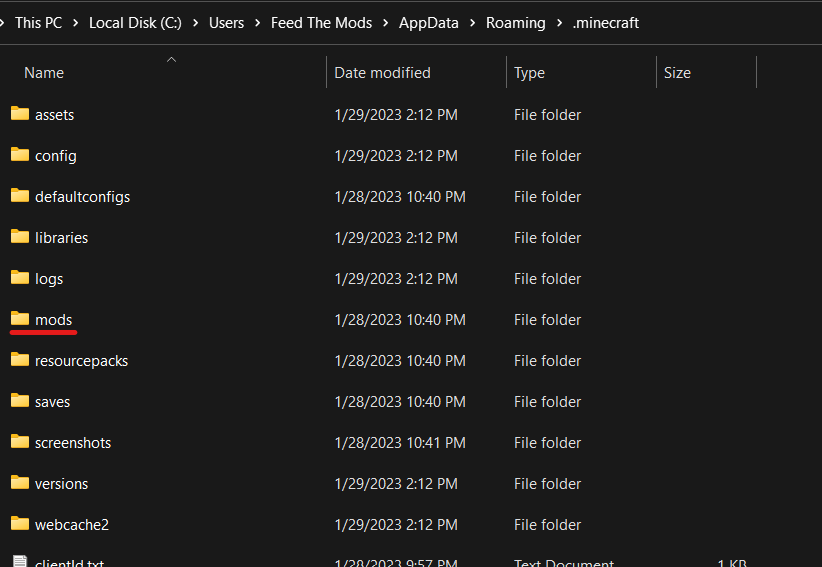
5-Install the mod with Fabric
Place the jar file in the mod folder and you are done! leave the rest for Fabric.

Quilt:
1-Find and Download Minecraft Mods
Finding and downloading your favorite mods is the first step. Our site “Feed The Mods – Quilt Mods” have a lot of mods you can check out.
2-Install Quilt Loader and Fabric API (QFAPI) / Quilt Standard Libraries (QSL)
Install Quilt Loader and Quilted Fabric API (QFAPI) / Quilt Standard Libraries (QSL).
3-Locate your Minecraft directory
Same as all the Mod loaders open the Minecraft launcher and click “Launch Options.” Then, click “Installation” and then on the folder icon that is on the left side of the Quilt profile.
4-Locate the mods folder
You will find a mods folder in the Minecraft directory, If not create a new one and rename it to “mods”.
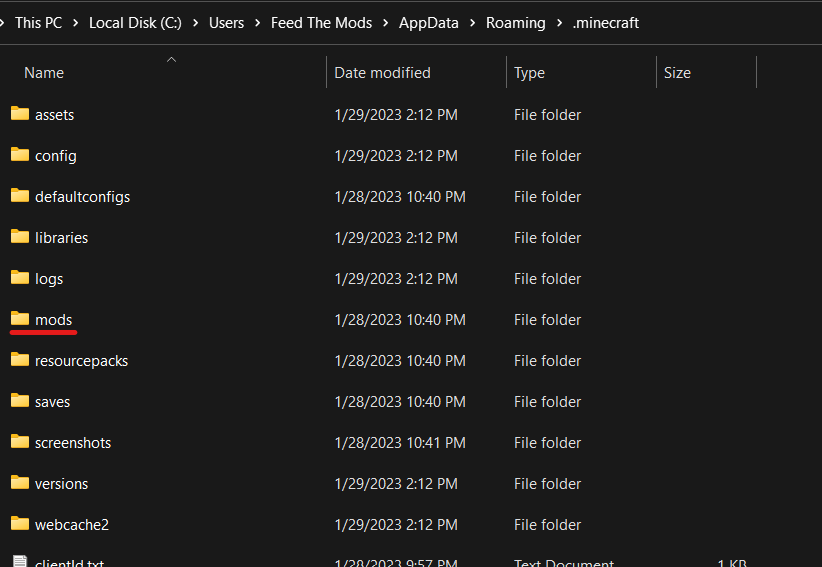
5-Install the mod with Quilt
Place the jar file in the mod folder and start Minecraft that’s all.
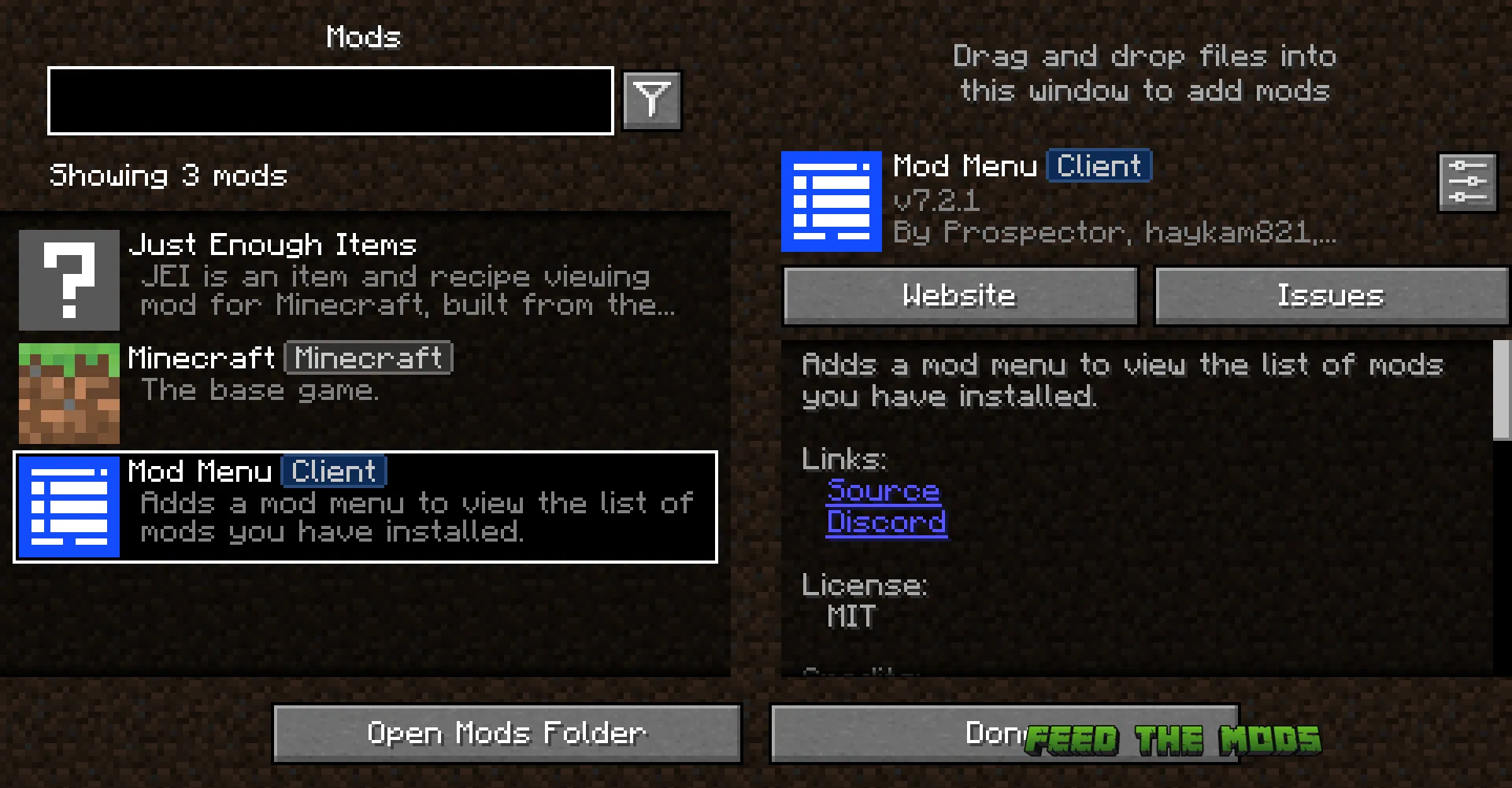
NeoForged:
If you Checked how to install mods with the other mod loaders you are probably sick of reading the same steps but this is the last one so let’s go over them one last time :D. ( Or until another mod loader comes out :/ )
1-Find and Download Minecraft Mods
NeoForged is still new so not many mods are out for it but most forge mods should be compatible with it for now. Check us out at “Feed The Mods – NeoForged Mods“, We might have some that are made for this mod loader.
2-Install Minecraft NeoForged
Installing NeoForge Loader is similar to Forge. Check out our guide on how to do that “How to Install Minecraft NeoForged“.
3-Locate your Minecraft directory
Open the Minecraft launcher and click “Launch Options.” Then, click on “Installation” and then on the folder icon that is on the left side of the NeoForged profile. (Still labeled Forge for compatibility purposes)
4-Locate the mods folder
You will find a mods folder by default in the Minecraft directory, If not create a new one and rename it to “mods”.
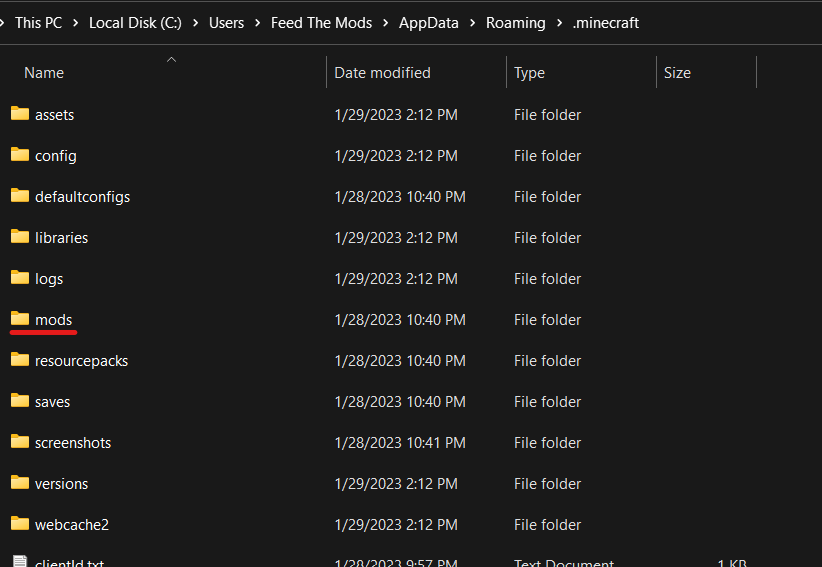
5-Install the mod with NeoForged
As with all mods loaders place the jar file in the mod folder and start Minecraft.
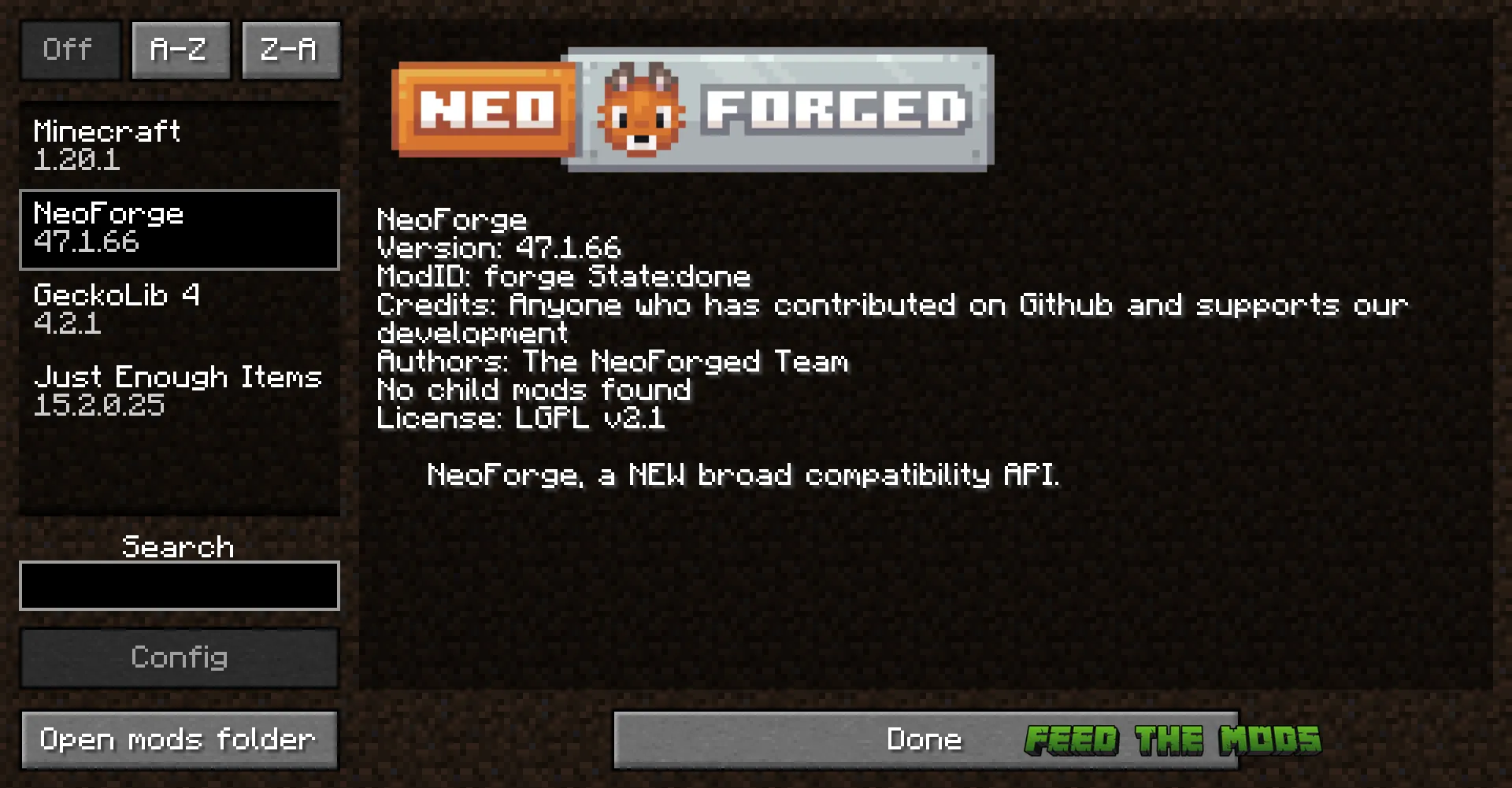
Check Out Modrinth and Curseforge for more mods:

