The Building Wands Mod adds wands that allow players to build in different modes and shapes. This incredibly useful mod makes construction projects much faster and more precise providing rapid block placement in specific patterns and shapes.
Modes:
Before we explain each mod we will need to learn how to use the mod and There is a lot of key biding for it:

That’s why we recommend using the wand menu (The default key is Y). It’s much easier than remembering all the keybinding:

With that aside let’s jump into each mode:
Directional Mode:
The directional mode allows placing blocks in one of nine directions from the player. This is useful for extending structures block-by-block in a precise direction.


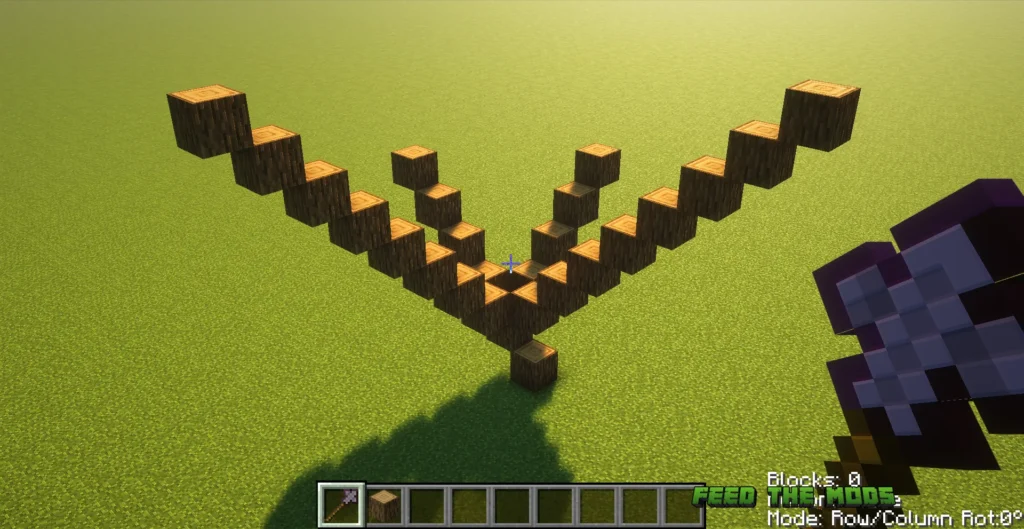
Row/Column Mode:
Row/column mode builds full rows or columns of blocks at a time. The player can easily switch between horizontal rows or vertical columns as needed. This is perfect for building walls, towers, and other linear structures much faster.
Row Mode:
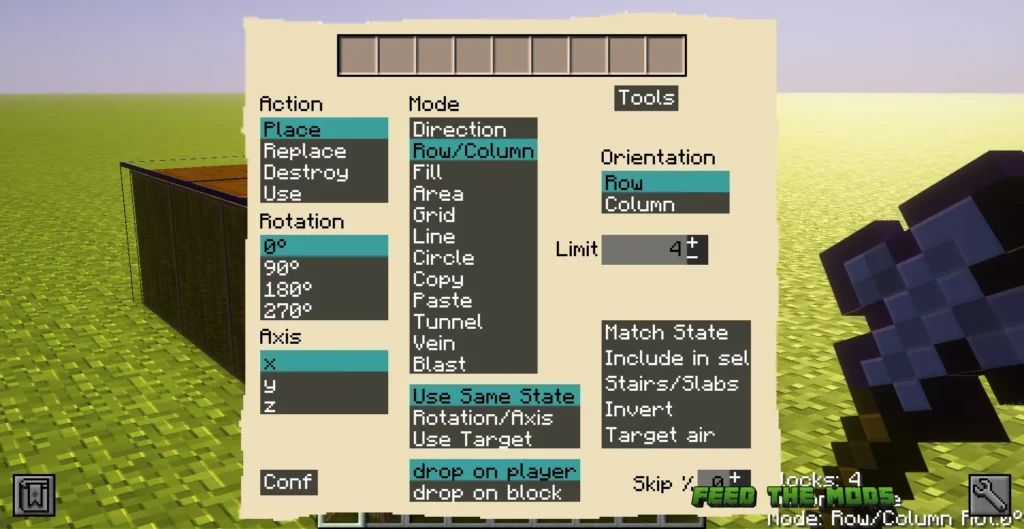


Column mode:



Fill Modes:
There are two fill modes – standard fill and area fill. The regular fill mode lets you define two corners to fill with blocks. You can use the same block type or random blocks. The area fill detects connected blocks and fills only those spaces.
Standard Fill Mode:

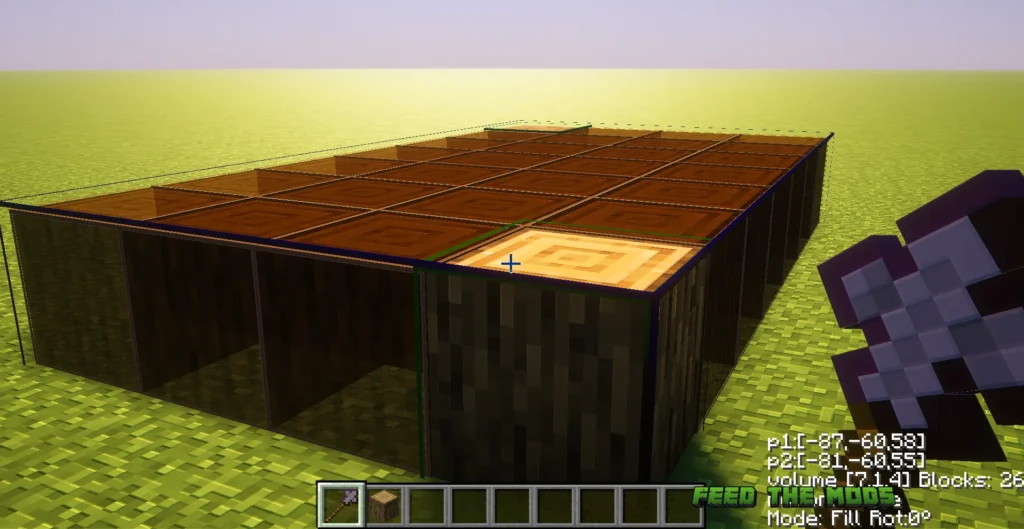

Area Fill Mode
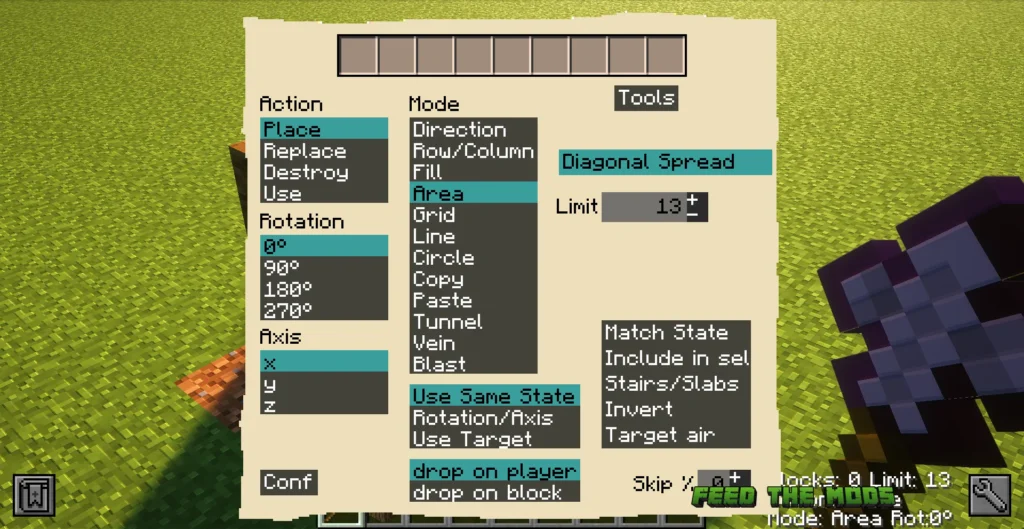


Grid Mode:
The grid mode is ideal for construction projects that need perfect 2D grids. You can build grids of any size and adjust the dimensions easily with the GUI.
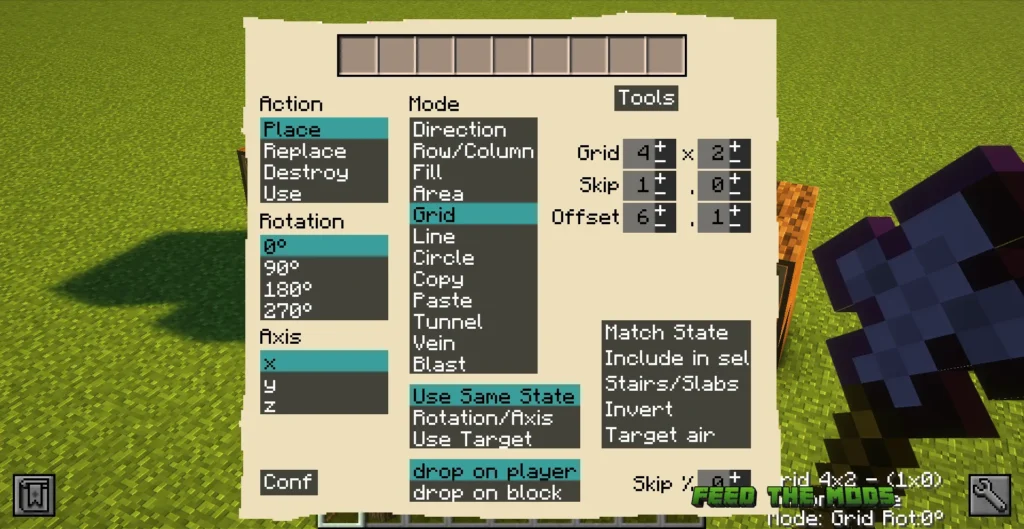


Line Mode:
Line mode builds a line of blocks between two points defined by the player. It’s great for bridges, paths, pipelines, and other linear connections.
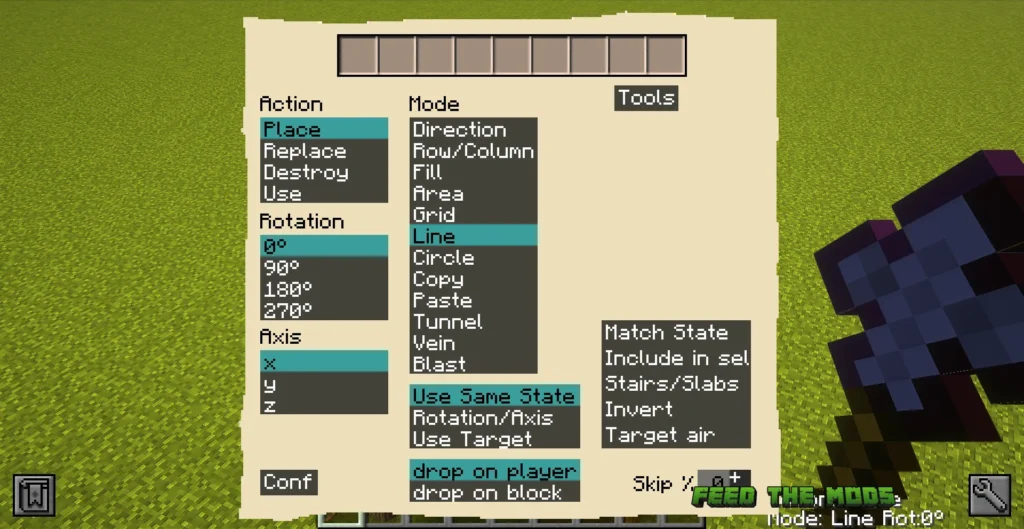

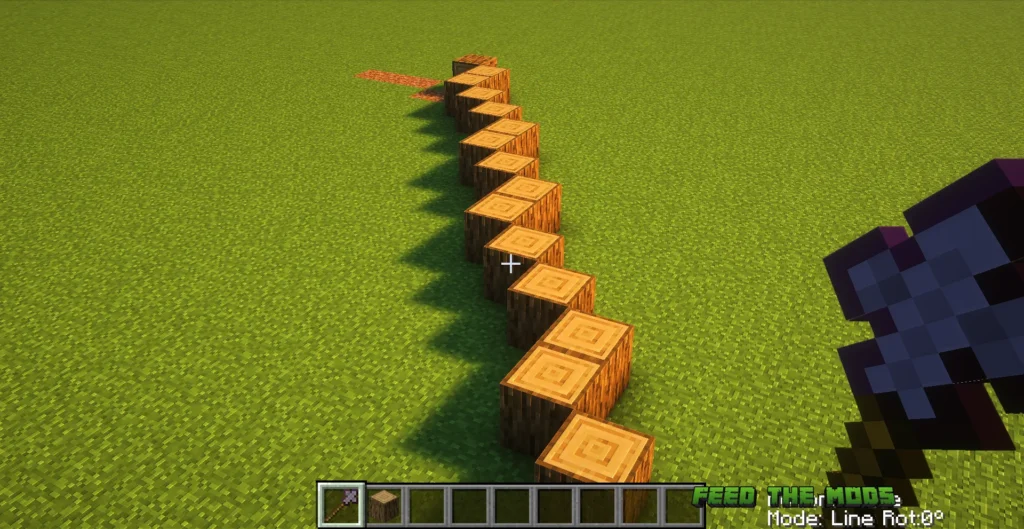
Circle Mode:
Circle mode generates a circle of blocks from a center point to an outer radius point defined by the player. You can toggle between hollow circles or filled-in circles.
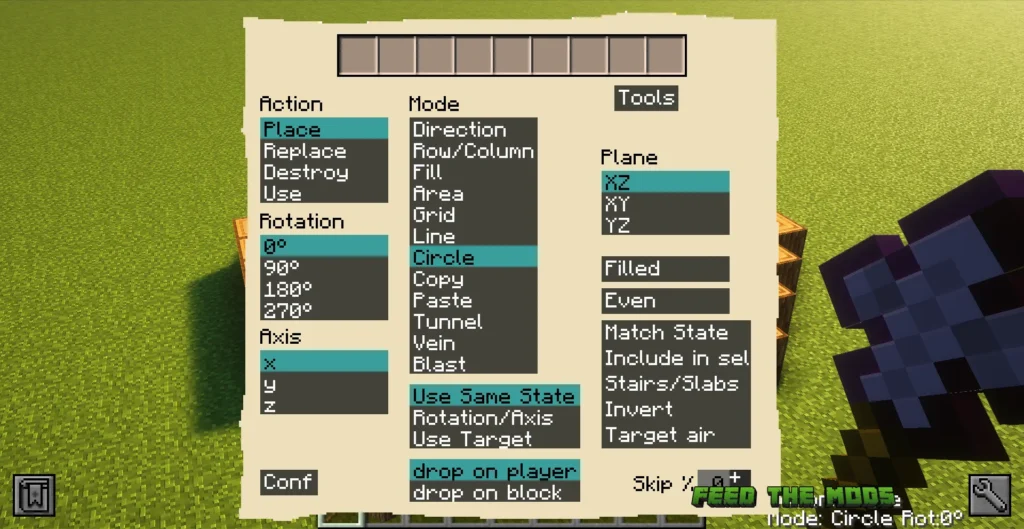


Copy and Paste Modes:
The copy-and-paste modes work together for rapid duplication. Copy records a volume of blocks, then paste builds copies that can be rotated in 90-degree increments.
Copy Mode:
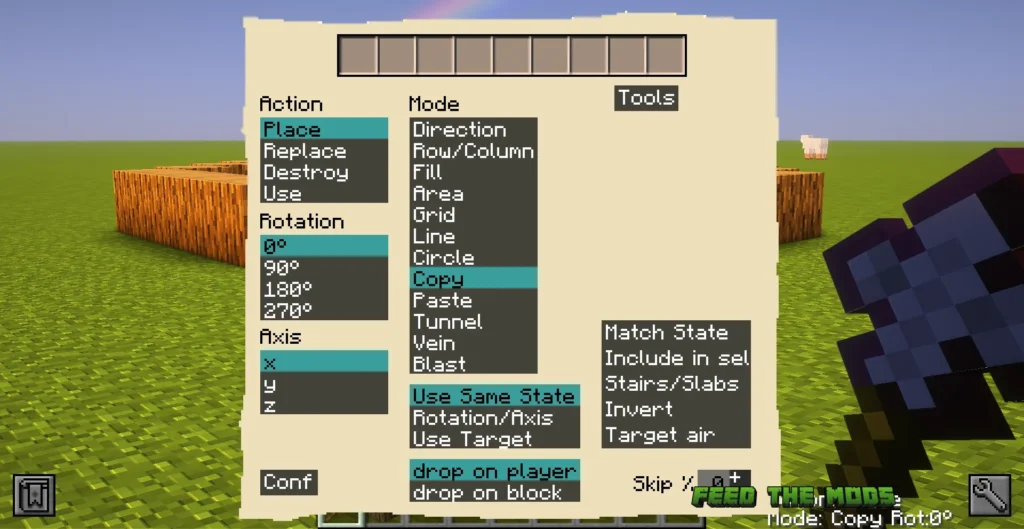


Paste Mode:
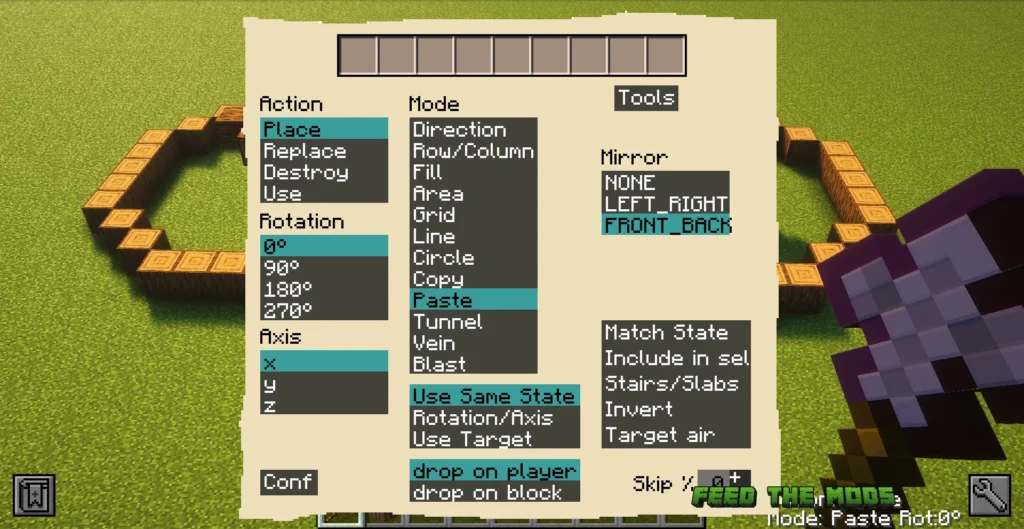
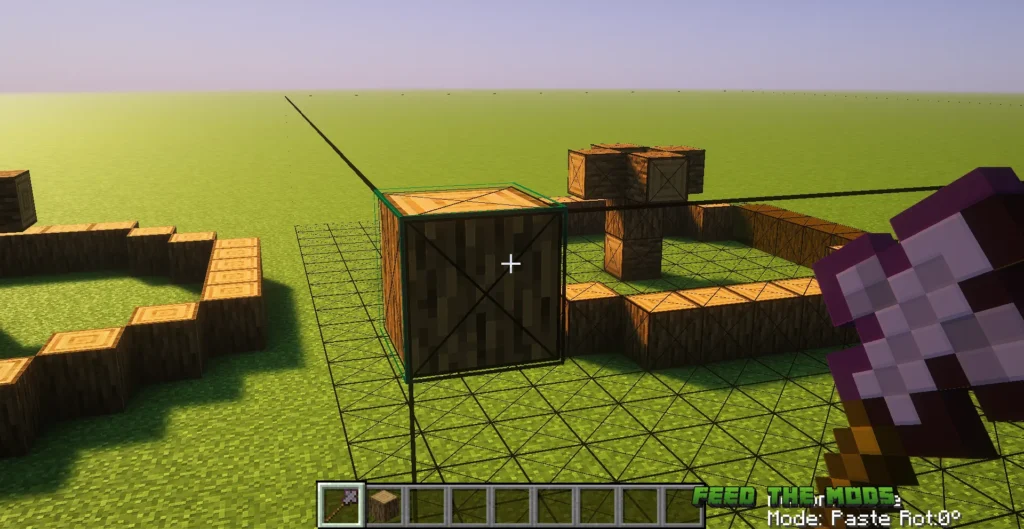
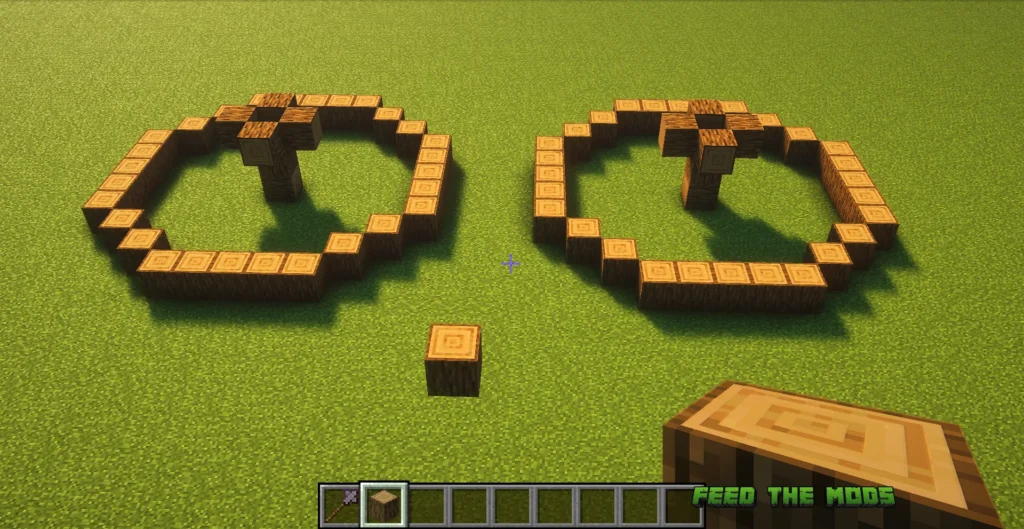
Tunnel Mode:
with the Building Wands Mod, you can create tunnels by placing blocks in a specific direction. Tunnels can be with different Width, Height, and Depths based on settings.



Blast Mode:
Blast mode destroys blocks in an area like TNT but without dangerous explosions or the risk of losing blocks. It’s great for quickly clearing space for new projects.
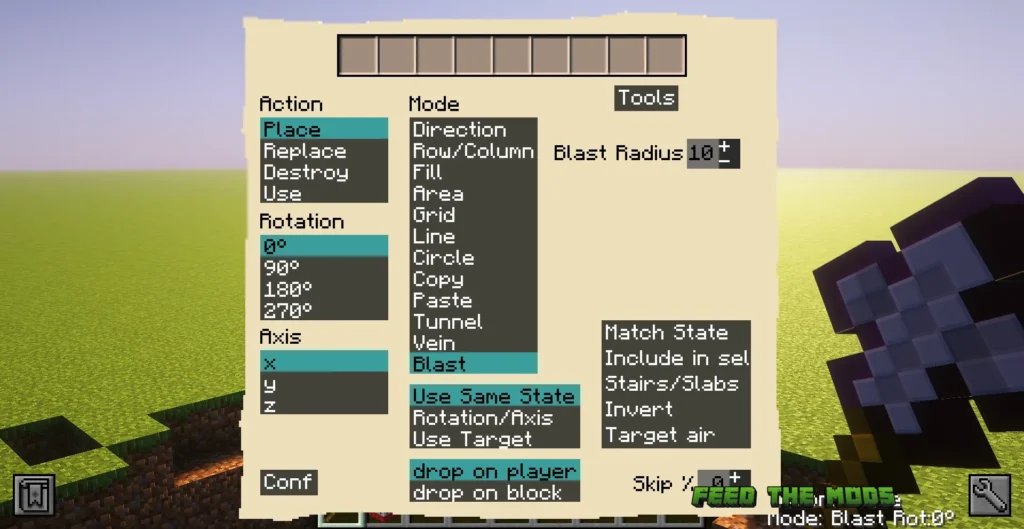


Make sure you have enough TNT in your inventory.

Extra Feature:
Undo option:
The Building Wands Mod have a key to undo placed blocks while in creative mode making it easier to fix mistakes when they happen.

Shulker Box Block Usage:
In survival mode, the mod will use blocks from Shulker boxes first when placing. This allows carrying more resources to build bigger projects before needing to collect more.
Destroy Blocks:
The wands can also destroy blocks if the player has a tool equipped in their offhand. In creative mode, any tool will work to break blocks. But in survival mode, the tool must be right for the block type – like pickaxes for stone or axes for wood.
This destroy blocks feature lets players rapidly clear land or demolish structures as needed. The suitable tool requirement balances this in survival gameplay.
Configuration Options:
The mod also offers a lot of configuration options such as an optional XP cost for block placement. Players can enable this feature and set the XP cost per block placed.

How to install:
Requires either Forge, Fabric, or Quilt
Dependencies: Fabric API, Cloth Config API, Architectury API
How to install Minecraft Mods.
